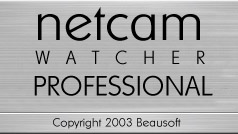
 Netcam Watcher Professional is a full-featured Digital Video Recorder for
Network Cameras that can record from multiple cameras simultaneously.
Typical uses include home security
camera systems, remote network wireless camera surveillance, building and
construction site monitoring, office security systems, car park surveillance; in
fact anywhere you need security camera Netcam Watcher Professional is a full-featured Digital Video Recorder for
Network Cameras that can record from multiple cameras simultaneously.
Typical uses include home security
camera systems, remote network wireless camera surveillance, building and
construction site monitoring, office security systems, car park surveillance; in
fact anywhere you need security camera
|
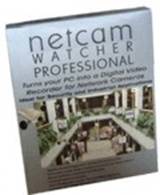
Netcam Watcher Professional Demo
Try a
fully functional demo and see how Netcam Watcher Professional works.
ScreenShot
Supported camera include:
|
- Record
up to 30 frames per second from multiple cameras simultaneously.Motion
detection saves hard disk space by only recording action, not endless
empty frames.
- Easily
reconfigurable display lets you keep an eye on as many cameras as you
like.
- Masked
motion detection allows precise control over frame recording and alarms,
so you can block out the moving trees or people walking past the window.
- Cameras
can operate according to easily defined Schedules (e.g. “Office Hours”).
You can for instance monitor during the day and record on motion at night.
- Alarms
can also be enabled according to schedules
- E-mail
image when Alarm occurs, so you can see if it's your cat or an intruder.
- Disk
Space Management optionally overwrites old archived images to allow for
continuous operation, so you can keep the last few days or weeks action.
- CamBar
lets you keep a subset of cameras on screen at all times while you work
on
other things.
- Print
utility allows multiple images per page to be printed; ideal for
presenting evidence.
- Built-in
MJPEG player lets you view recorded images and display each frame’s
timestamp,
so you can pinpoint the time of particular events.
- Convert
recorded MJPEG files to AVI format so that recordings can be played by
Windows Media Player or most browsers.
- Image
Enhancer for poor quality or lighting.
- Search
recordings and display motion graphically, so you can instantly spot
events or suspicious activity.
- Instantly
jump to a particular motion event by double-clicking on the search
results.
- Built-in
security for operating and management .
|
- Pan/Tilt/Zoom support: New control panel for camera control
functions.
- Captions on pictures: including date, time, camera
name.
- Security enhancements: “Password to do anything”
option.
- Autotune CPU facility: keeps CPU utilization to a target
figure.
- Overall Frames-per-second display. On View menu. Shows the
total number of frames per second being processed across all cameras.
- Variable speed on MJPEG player: right hand slider controls
speed.
- Ability to select part of a MJPEG file when creating an
AVI: Use the MJPEG player and select Convert MJPEG to AVI on Tools menu. A
dialog allows you to select a sub-time period.
- Ability to select several MJPEG files when creating an AVI:
Select the MJPEG files that you want to make into an AVI using the Recordings
tab. Then select Tools > Create AVI from selected MJPEG files... from the
main menu.
- Search by Date and Time: Use Find Frame by Date/Time on the
View menu to open the MJPEG viewer at the exact time.
- Can change Subject line on alarm emails: including
replaceable parameters for date, time and camera name (same as for
captions).
- Performance Improvements: optimizations have improved
performance by around 10%
|